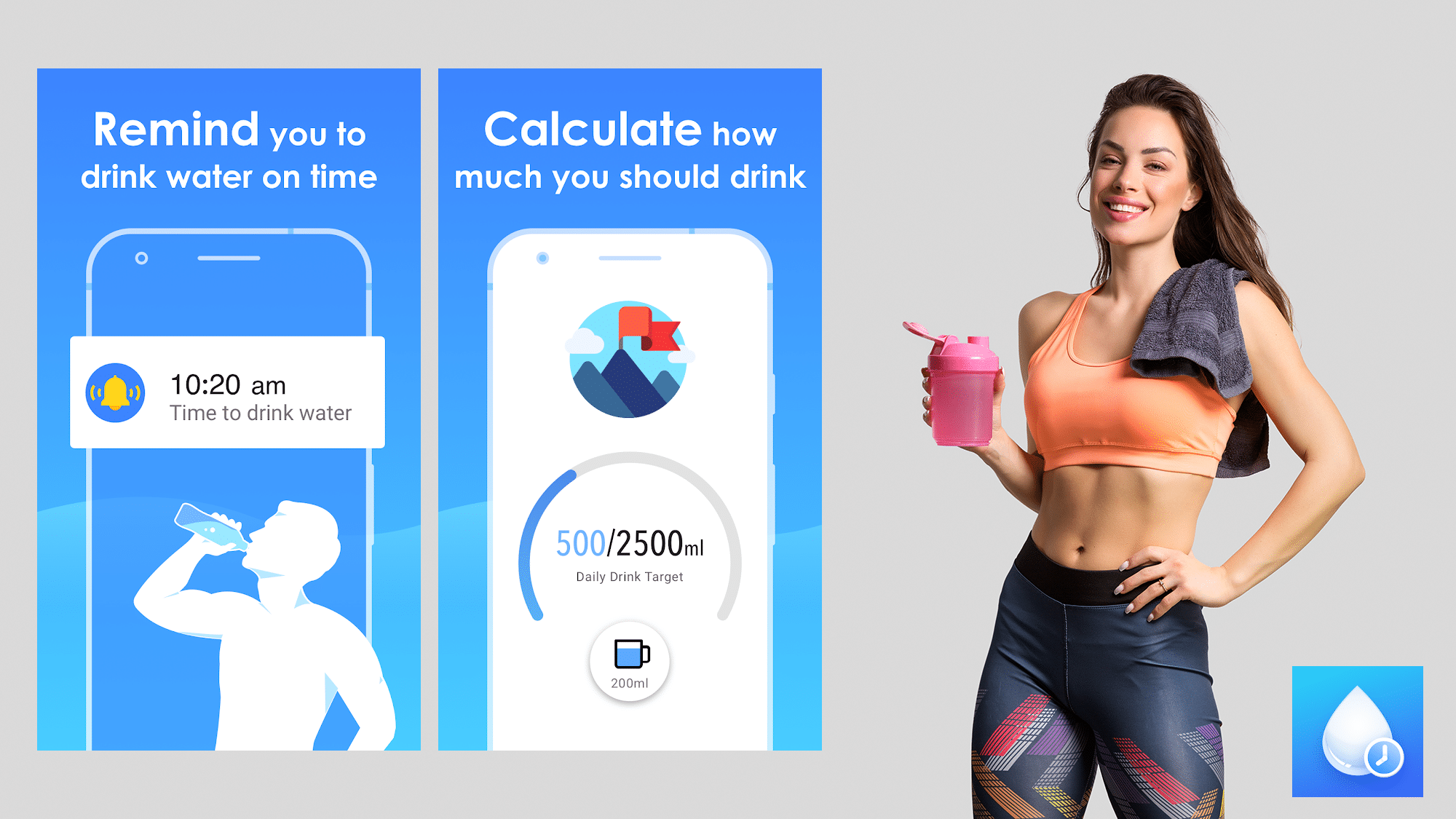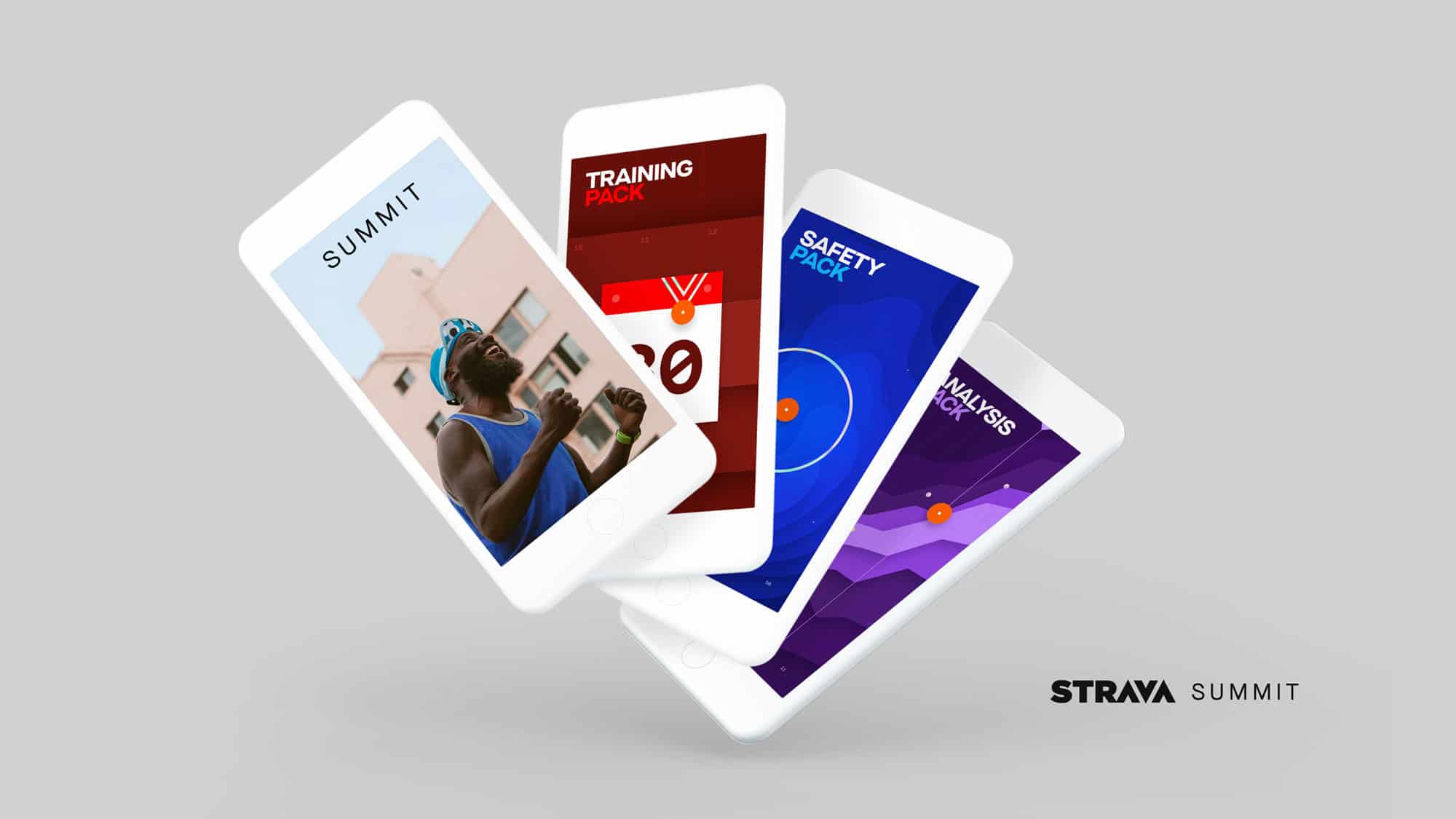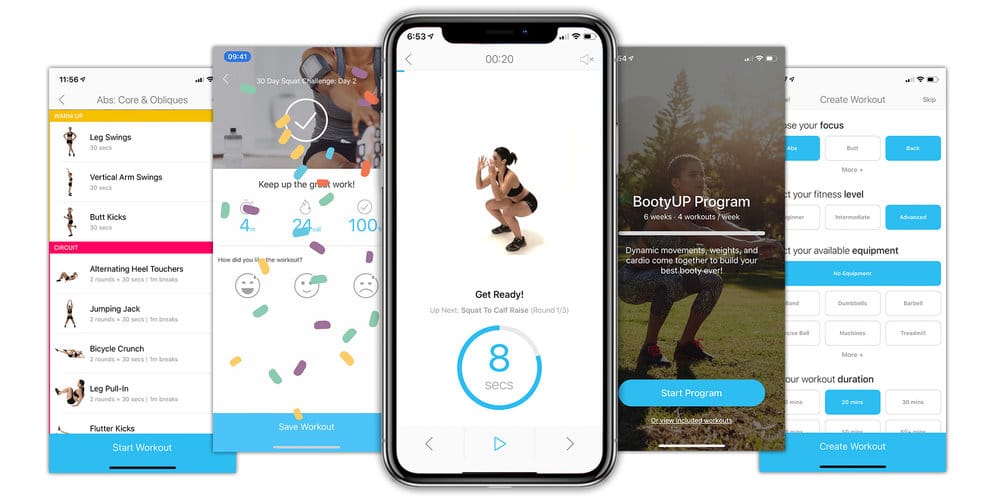If you’ve decided to start living a healthier lifestyle, you may have heard of FitBit. FitBit combines wireless technology with sensors to create an amazing experience for people like you, that want to get fit, and change the way they move.
What is FitBit?
FitBit is both a fitness app, and a product. The FitBit band is a fitness band that can track your activity, as well as your calories burned. There are a bunch of wristbands to choose from, with various different features.

The FitBit app is designed to work with the wireless activity wrist monitor to help you achieve your weight loss or fitness goals. The app is available on both iPhone and Android devices, and will help you track your daily progress.
You can use the app to record your initial weight – then you use it to track everything. Enter the physical activity you’ve accomplished for the day, and it will estimate how many calories you have burned. If you’ve been using a machine that tracks your calories for you, like a stair climber or a treadmill, you can manually enter the number of calories you have burned for a more precise recording.
It Makes Life Easier
One of the coolest features of the FitBit app, is that you can actually enter in your goal. It will calculate how long it will take you to get there, depending on the intensity of your nutrition and activity.
For example, if you are looking to shed pounds in a limited amount of time, you input your current weight and your goal weight. The app will take it from there. It will calculate options for you to choose from with various intensities.
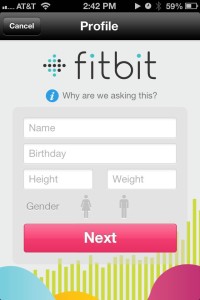
This is not a device that calculates your nutrition stats – you aren’t documenting what you are eating every day. It simply provides the caloric information for you to figure out answers to the question, “if I burn x amount of calories in a day, how many calories should I eat in order to steadily lose weight?” If you really need to lose weight quickly, consider choosing one of the tougher options.
Of course, if you have both the fitness band and the app, you can coordinate the two to work together. The wristband doesn’t calculate amounts for you, it tracks your activities and calories burned.
Basically the app comes in where the wristband stops. You can figure out how many calories you have available for the day, and plan your diet accordingly.
TFA Tip
If you are going to start a new exercise regime, make sure to choose a meal or diet plan that supports your goals. If you have chosen the ‘harder’ option on the FitBit app, make sure you are logging your workouts accordingly. You should avoid holding back extra nutrients your body may need to keep your energy up and your intensity high.
Website: http://www.fitbit.com/